XYZPrinting da Vinci 1.0 3D Classroom PrinterItem #: DAV-1 | Grades 6-12
$399.00 One of the most affordable and simple to use 3D printers and the Editor's Choice Award at CES 2014 The da Vinci 1.0 from XYZPrinting is designed to be 'ready-to-go' right out of the box with minimal or no calibration. This plug-and-play 3D printer features easy-to-Install filament cartridges for quick refills and filament swaps. 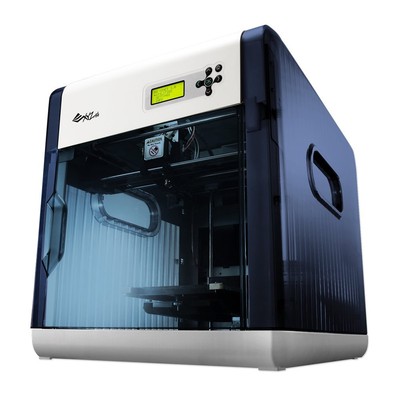 The printer is CE certified and features a fully-enclosed design which protects the users from the high temperatures required to print. Full enclosure also ensures that no external filament movement occurs. With its robust build size of 7.8 x 7.8 x 7.8 inch , the da Vinci 1.0 is on average 69% bigger than all competing 3D printers for a fraction of the cost! The printer is CE certified and features a fully-enclosed design which protects the users from the high temperatures required to print. Full enclosure also ensures that no external filament movement occurs. With its robust build size of 7.8 x 7.8 x 7.8 inch , the da Vinci 1.0 is on average 69% bigger than all competing 3D printers for a fraction of the cost!XYZprinting’s also ensures that you have support at every step of your 3D printing process. They offer a 3D design community, 3D Design Hub, and Artist Collection - which features hundreds of free and easy-to-print, downloadable designs from all around the world! Compatible with XYZ ABS Filament - Available separately. Printer package includes starter filament cartridge. Minimum system requirements: OS Support: Windows XP (.net 4.0 required) / Windows 7 or above (for PC); Mac OSx 10.8 / 64-bit above (for Mac) Hardware Requirements: X86 32/64-bit compatible PCs with 2GB+ DRAM (for PC); X86 64-bit compatible Macs with 2GB+ DRAM (for Mac) Technology: FFF (Fused Filament Fabrication) Maximum Build Volume (WxHxD): 7.8 x 7.8 x 7.8 inches (20 x 20 x 20cm) Printing Mode: Fine (100 microns), Standard (200 microns), Speed (300 microns), Ultra Fast (400 microns) Print Head: Single Nozzle Nozzle Diameter: 0.4mm Print Speed: 150mm/sec Filament Diameter: 1.75mm Print Material: ABS File Type: .STL & XYZ Format Panel Type: 4 x16 LCM Language: English & Japanese Connectivity: USB 2.0 Wire
Accessories |
|||||||||||||||||||||||||||||||||||||||||||||








