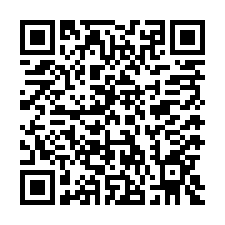Connected Mind (mind mapping)
Keith Coughtrey
Grades: Pre-K to 12
Downloads: 1,000-5,000
Num. Ratings: 26 Free
Free
Free
Free
$0.99
Free
Free
DescriptionAt last it is possible to create a mind map as individual and easy to imprint on your mind as one drawn by hand on paper. The mind maps you create with Connected Mind are even better as you can easily include images and shapes and you have a whole rainbow of colors and a selection of fonts at your disposal. This app is also cloud connected, allowing your to store your maps in the cloud on Google App Engine against your existing Google account. You can then open and edit your maps from any of your Android devices. You can even view and edit them in Google Chrome on Windows or Mac using the free Chrome Web Store version of Connected Mind (http://goo.gl/4G0SJ) This mind mapping application takes full advantage of touch interfaces, which are perfect for the hand-drawn approach, giving you complete control over the layout of your maps. You draw each branch by hand in a single stroke of your finger, taking any path you want. Your stroke is then smoothed to create a flowing curve which you can tap and adjust if you need to. Images and shapes can be freely dragged around and resized and images can be clipped to any supported shape. Each main branch from the central idea of the mind map is assigned a different color, picked a random from a palette of suitable colors. You are free to change this to any color you desire, using the fully-featured color picker. Features " Supports phones and tablets running Froyo, Gingerbread, Honeycomb or Ice Cream Sandwich " Complete control over map layout " Undo/redo " Choice of fonts " Choice of 27 resizable shapes, with beautiful color gradient fills " Images added to your maps can be sized and clipped to any supported shape " Autosaves when you leave the app " Save mind maps in the cloud and open and edit them on other android devices " Open and edit your maps in the Chrome web browser using the free Chrome Web Store version " Share your mind map as an image with any installed app that can accept images, such as Messaging, GMail, Twitter, etc " Delete or rename maps " Import mind maps created in Freemind format via the Chrome version " Speech recognition - speak the text of your branches Planned Features (follow @connected_mind on twitter for details) " Add notes with links to any map item " Copy & paste between mind maps NOTE: This is a BETA version. The app is not finished yet and you may encounter issues. If you do, please report them and they will be resolved as soon as possible with frequent updates. The price may go up once v1.0 is reached, but the updates are free for those who have purchased this BETA. Recent changes: Added pinch-zoom and double-tap to zoom in and out Now corrects the orientation of images added to maps from the gallery Content rating: Everyone Comments Log in to rate this app!Sort by: Highest Rating | Lowest Rating by Viviquero
- 03/27/2012
GreatVery intuitive, useful and powerful tool.could you include more space for extend our mind maps in next update, please? Thank you so much.
by Tadeusz
- 03/25/2012
FineKeep improving it
by Juan
- 03/14/2012
Really niceIt is really good for creative people
by Dor
- 03/13/2012
Very goodConstantly improving, Very good
by Ilias
- 02/28/2012
Latest improvements have made this my primary mindmapping app, on phone and tablet. Fantastic!
by SubPerceptual
- 02/21/2012
Good startKeeping in mind that this beta... it is a good map tool. Starting off on the right foot for sure. Just can't wait for zooming (custom canvas size would be much better) and map management :-) Keep at it... great beginning!
by kryst
- 02/06/2012
"I"LOVE it...&...have a blast w/it!Takes a little to figure out,but it's AWESOME, THANK YOU! (a few bugs,but sure it'll be fine!)Again,Thanks!
by Piotrek
- 02/03/2012
Not mature yet,but promisingMost annoying: map list maintenance, ie no possible deletion from list nor renaming Keeps on adding file names both Android & Chromium app. Missing (multitouch) zoom/navigator Typos in poor UI. I hope people will purchase app 2 encourage this creative dev!
by Elle
- 12/30/2011
Really useful app, have used it for revision. It could do with the ability to add more to the map - as it is, it can't grow above a certain size.
by Anthony
- 12/29/2011
So far..Decent for a beta but needs more real estate or freedom for the map to grow.. Limited space forces the map to be a certain size.. Maybe a zoom in/out feature??
View More... |